| CPC G06F 9/451 (2018.02) [G06F 3/04847 (2013.01); G06F 3/04883 (2013.01); H04M 1/67 (2013.01); H04M 1/724 (2021.01); H04M 1/72427 (2021.01); H04M 1/72448 (2021.01)] | 28 Claims |
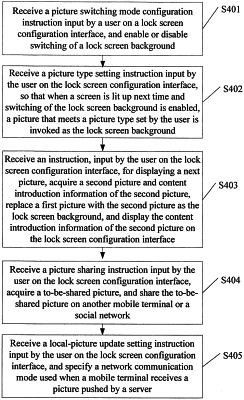
|
1. A method, comprising:
in response to lighting up a touch screen of a terminal, displaying a first lock screen interface on the touch screen of the terminal with the terminal being in a lock screen state without displaying a first lock screen configuration interface simultaneously, wherein the first lock screen interface shows a first picture as a lock screen background image, and wherein the first lock screen interface does not comprise a first text introduction of the lock screen background image or a first function option for commenting on the lock screen background image;
receiving, while displaying the first lock screen interface without displaying the first lock screen configuration interface, a first touch input on the first lock screen interface;
after displaying the first lock screen interface without displaying the first lock screen configuration interface and in response to receiving the first touch input on the first lock screen interface, continuing to display the first lock screen interface on the touch screen of the terminal and beginning to display the first lock screen configuration interface on the touch screen of the terminal with the terminal remaining in the lock screen state, wherein the first text introduction of the lock screen background image is displayed on the first lock screen configuration interface, wherein the first lock screen configuration interface simultaneously displays the first function option for commenting on the lock screen background image and a second function option for displaying a second picture as the lock screen background image, wherein the first function option is represented by a heart-shaped icon, wherein the second function option comprises text indicating that selection of the second function option changes the lock screen background image from the first picture to the second picture, and wherein at least a portion of the first picture is visible when the first lock screen configuration interface is displayed;
in response to receiving a second touch input on the heart-shaped icon on the first lock screen configuration interface:
identifying the first picture as a favorite;
obtaining a search record and a browsing record of a user of the terminal;
analyzing, by the terminal, the search record and the browsing record to obtain an analysis result;
sending the analysis result and comment information of the first picture to a server, wherein the comment information is configured to instruct the server to send a third picture associated with the comment to the terminal when the server sends a next picture, and wherein the third picture is configured to be displayed on the touch screen of the terminal as the lock screen background image;
receiving, based on the search record, the browsing record, the analysis result, and the comment information, the third picture from the server;
lighting up the touch screen of the terminal after receiving the third picture from the server; and
displaying the third picture on the touch screen of the terminal as the lock screen background image when the touch screen of the terminal is lit up; and
in response to receiving a third touch input on the second function option on the first lock screen configuration interface for displaying the second picture as the lock screen background image:
obtaining the second picture and a second text introduction of the second picture; and
after obtaining the second picture and the second text introduction of the second picture, replacing the first picture with the second picture as the lock screen background image on the touch screen of the terminal and replacing the first text introduction with the second text introduction on the touch screen of the terminal.
|