| CPC G06F 16/26 (2019.01) [G06F 3/038 (2013.01); G06F 3/0484 (2013.01)] | 34 Claims |
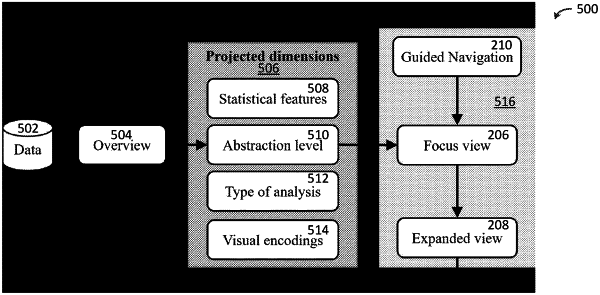
|
1. A computerized method for providing a visual representation of a data set comprising:
providing a device having an input/output interface, one or more processors, a memory and a display communicably coupled to the input/output interface;
receiving a data set having two or more variables;
receiving a selection of at least one of the two or more variables, an abstraction level and a visual feature type;
automatically generating and displaying a set of visual representations of the data set on the display, wherein the set of visual representations comprise at least a guided navigation view that displays a high-level overview of all the variables at the selected abstraction level using the selected visual feature type, a focus view that displays a close-up view in which each selected variable is represented as a dimension at the selected abstraction level using the selected visual feature type, and an expanded view that displays multiple views automatically selected by the one or more processors that add another variable to each multiple view such that the another variable and each selected variable are represented as dimensions in each multiple view;
receiving a change in the selected variables, selected abstraction level, the selected visual feature type, or a selection from the guided navigation view, the focus view or the expanded view;
determining a visual representation recommendation based on the selected variable(s), selected abstraction level and the selected visual feature type, the change in the selected variables, selected abstraction level, the selected visual feature type, or the selection from the guided navigation view, the focus view or the expanded view; and
automatically updating and displaying the set of visual representations of the data set on the display based the visual representation recommendation, and the change in the selected variables, selected abstraction level, the selected visual feature type, or the selection from the guided navigation view, the focus view or the expanded view.
|