| CPC G06F 3/0482 (2013.01) [G06F 3/04842 (2013.01); G06F 3/04886 (2013.01); G06F 11/3438 (2013.01); H04L 67/535 (2022.05)] | 20 Claims |
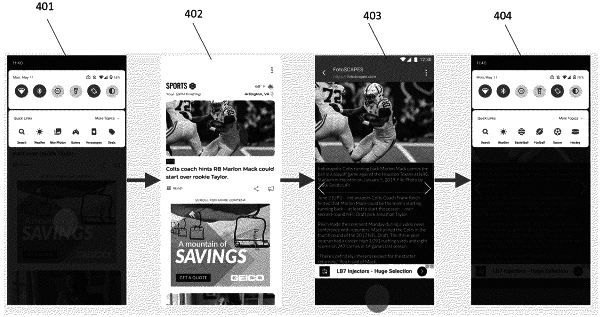
|
1. A method for dynamically replacing interactive content of a hidden quick setting bar, comprising:
monitoring user activity of a user on a terminal client and the terminal client state;
acquiring a current terminal client state;
calculating a user profile based on the user activity and said acquired current terminal client state and further based on installed applications on the terminal client and based on uninstalled applications on the terminal client;
identifying content currently presented to the user on a display of said terminal client; selecting one or more graphical user interface elements to be presented on the quick setting bar, said selection of the one or more graphical user interface elements is based on an acquired content list which matches the user profile and the identified content currently presented to the user and is further based on ability of respective elements of said acquired content list to operate under said acquired current state of the terminal client, said content list is acquired from a storage;
during said content being currently uninterruptedly presented to the user on said display by a presentation unit of the terminal client, updating the quick setting bar while said quick setting bar is not being displayed, said updating is conducted to include the one or more graphical user interface elements, such that only in response to a user operation for launching said quick setting bar, said one or more graphical user interface elements will be presented to the user in said launched quick setting bar; and
dynamically adjusting said selection of said one or more graphical user interface elements according to dynamic changes in relevancy of information derivable from said one or more graphical user interface elements relevant to an active application currently being interacted by said user;
wherein said quick setting bar is displayed only following a launching operation of the quick setting bar, conducted by said user, as an overlaying display layer displayed over a displayed presentation being presented when said quick setting bar is launched.
|