| CPC G06F 9/453 (2018.02) [G06F 3/0482 (2013.01); G06F 3/0486 (2013.01); G06F 3/04895 (2013.01); G06F 2203/04803 (2013.01)] | 20 Claims |
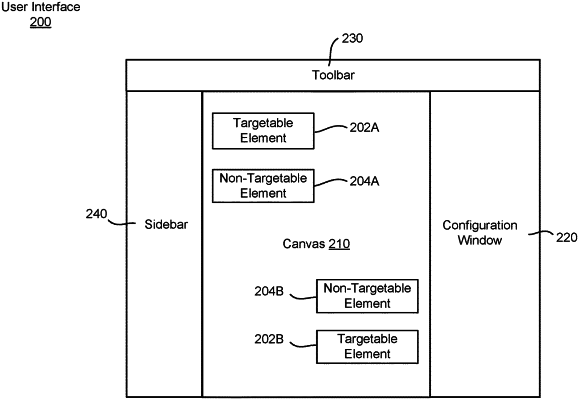
|
1. A computer-implemented method comprising:
providing, by a computer system, a first user interface (UI) including a first region and a second region, wherein:
the first region is a configuration window generated through execution of a builder application and displays options for creating targeted prompts for a software application being developed and positioning the targeted prompts relative to graphical elements of the software application,
the second region is a canvas provided by the builder application,
the canvas displays a second UI generated through execution of the software application and permits a first user to interact with the software application while using the builder application to create the targeted prompts,
the configuration window and the canvas are displayed simultaneously during execution of the builder application, and
the software application can be executed independently of the builder application to display the targeted prompts and the graphical elements in the second UI without functionalities of the builder application;
activating a targeting mode of the builder application in response to selection of a first option by the first user, wherein the targeting mode makes one or more keyboard shortcuts the builder application is programmed to recognize available, the one or more keyboard shortcuts being unavailable through the software application and when the targeting mode is deactivated;
responsive to input from the first user after the targeting mode has been activated, updating the first UI to:
sequentially navigate, based on repeated input of a first keyboard shortcut of the one or more keyboard shortcuts and using functionality provided by the builder application with respect to the canvas, between targetable elements through selecting the targetable elements one element at a time while skipping non-targetable elements, wherein:
the targetable elements are graphical elements for which the builder application permits targeted prompts to be created and are distributed across one or more columns extending beyond a screen area of the canvas,
the builder application highlights or visually distinguishes the targetable elements from the non-targetable elements and a currently-selected targetable element from non-selected targetable elements, and
the builder application identifies the targetable elements as the first user adds, deletes, or rearranges graphical elements on the canvas, using preconfigured rules indicating categories of graphical elements that can be validly associated with a targeted prompt and such that an order in which the targetable elements are selected each time the first keyboard shortcut is input corresponds to an order in which the targetable elements are currently arranged for display;
detecting, by the builder application, a broken association involving a first targeted prompt on the canvas, the broken association resulting from a corresponding graphical element no longer being available; and
displaying, by the builder application, a message prompting the first user to update the broken association with respect to the first targeted prompt.
|