| CPC A61B 5/4851 (2013.01) [A61B 5/6833 (2013.01); A61B 5/742 (2013.01); A61F 5/443 (2013.01); A61F 5/4404 (2013.01); A61B 2562/0219 (2013.01)] | 22 Claims |
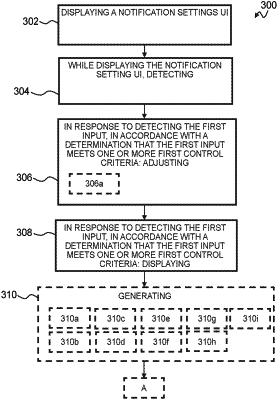
|
1. A method, performed in an accessory device, wherein the accessory device comprises an interface configured to communicate with one or more devices of a medical system, the interface comprising a display, wherein the medical system comprises a medical appliance configured to be placed on a skin surface of a user, wherein the medical appliance comprises a base plate, the method comprising:
displaying, on the display, a notification settings user interface of medical system user application, the notification settings user interface comprising one or more control objects including a first control object, wherein the notification settings user interface is configured to adjust notification setting parameters of the medical system user application,
while displaying the notification settings user interface, detecting, by contact, a first input directed to the first control object,
in response to detecting the first input:
in accordance with a determination that the first input meets one or more first control criteria:
adjusting, based on the detected first input, a first notification setting parameter that corresponds to the first control object; and
displaying an updated first control object in the notification settings user interface.
|